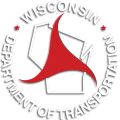Disabled Parking Certification Instructions
The Disabled Parking Certification System allows Wisconsin Health Care Specialists to submit eligibility certification for Disabled Parking Permits (Temporary and Permanent) and Disabled License Plates online. Certification is sent directly to the Wisconsin Division of Motor Vehicles (DMV) and is updated in real-time to the applicant’s record. This system allows Health Care Specialists to submit eligibility certification only, and cannot provide status updates for disabled parking permits and license plates. Applicants should contact the Wisconsin DMV with any questions about their application.
Step 1: Health Care Specialist Sign In Screen
-
Fill out the required fields with your Health Care Specialist information.
- Wisconsin Medical License Number
- Profession Type
- Last four digits of Social Security Number
- Date of Birth
- For verification of the Health Care Specialist’s Wisconsin Medical License Number you can go to: https://licensesearch.wi.gov/
- Once the information has been completed, fill in the required Captcha field and select "Login."
Step 2: Applicant Search
-
Select an option to search for your applicant based on the information that you have in front of you.
- Disabled Permit Number
- Applicant Drivers License Number
- Applicant Information
- Once the information that the applicant has provided has been input into the system, select the "Search" button.
- The Applicant’s name will appear on the top of the screen. If this is the correct Applicant, select "Yes" to move on. If this is the incorrect Applicant, select "No" and re-enter the information on the previous screen.
Step 3: Select Transaction Type
-
Select a transaction type from the drop down list provided.
- Temporary Disabled Parking Eligibility Only (MV2933)
- Permanent Disabled Parking Eligibility Only (MV2548)
- Disabled Parking License Plate Eligibility Only (MV2162)
- Permanent Disabled Parking Renewal (T360)
- This list is tailored to what the applicant is eligible for at this time. Press "Next" to continue. If you are looking for a transaction type that is not listed, please advise the Applicant to contact DMV at (608)264-7169 for more information.
Step 4: Eligibility Confirmation
- Verify that the information that you input on the screen: Name of Health Care Specialist, Applicant Name, and Transaction Type is correct. If everything is correct, then select "Submit" to send the eligibility to the DMV. If the information is not correct, then select "Cancel" to return to the Applicant Search screen.
Step 5: Eligibility Certification Statement
- You have the option to print a Certification Letter for the Applicant.
- You also have the option to save the Certification Letter for your records.
- If you have another applicant to submit eligibility for, select "New Search" and start the process over on the Applicant Search screen. If you have no other Applicants, logout of the application.